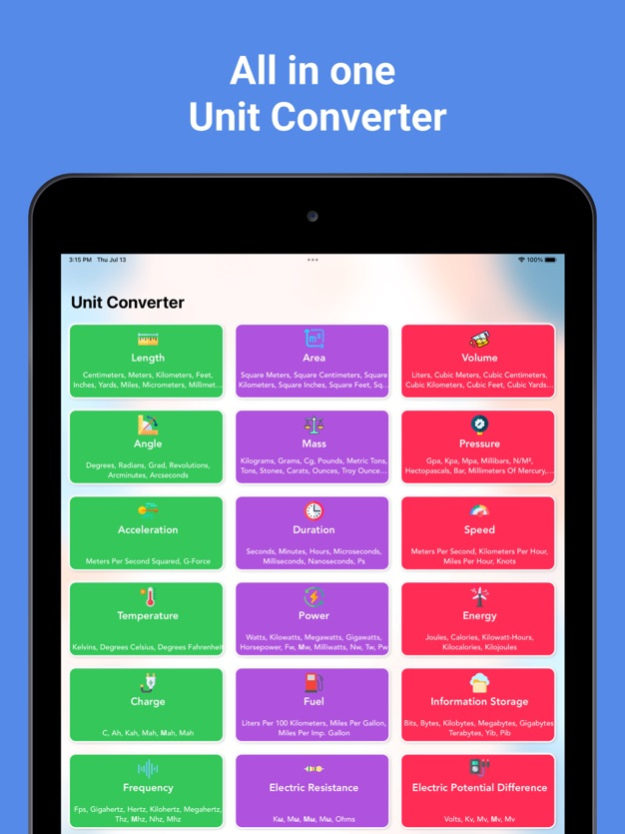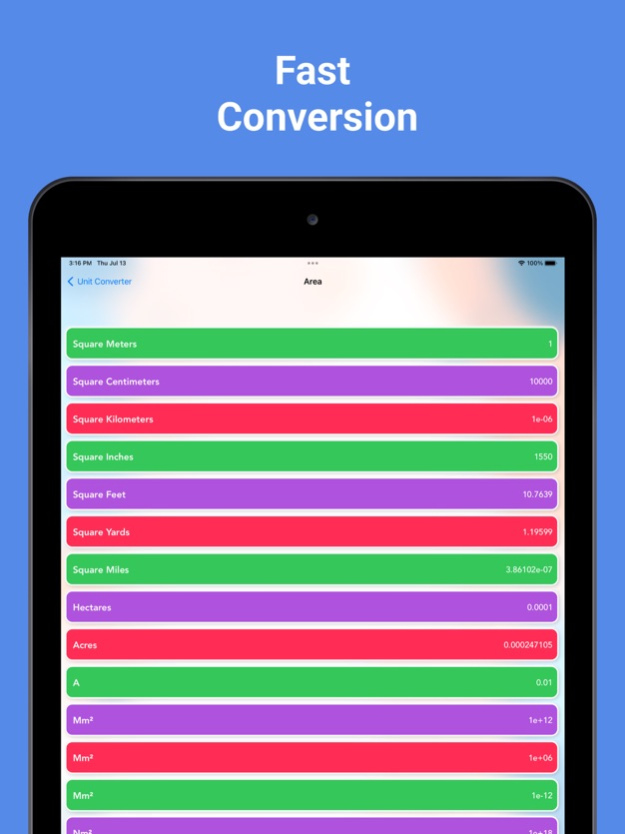Unit conversion Convert units 2.2
Free Version
Publisher Description
Units Conversion All In One, you just need one app to help you convert many different units and Exchange Currency Price.
"Units & Currency Converter" is a simple, powerful and user friendly Units Converter And Currency Converter for your daily uses.
Units Conversion All In One, you just need one app to help you convert many different units and Exchange Currency Price.
Features:
1. Units Converter with Supported Units: Length, Area, Volume, Angle, Mass, Pressure, Acceleration, Duration, Speed, Temperature, Power, Energy, Charge, Fuel.
2. Currency Converter: Convert Currency in real time.
3. Very Easy to use, it's user friendly: Automatically recalculate for all selected items without switching between units!
4. Beautiful User Interface.
Support:
- pounds to kilograms
- metric conversions
- weight converter for lb,kg,g
- World Currency Converter
- Euros to us dollars
- inches to centimeters
Supported Units List:
Length: Meters, Feet, Inches...
Area: Square Meters, Feet, Inches...
Volume: Liters, Cubic Meters, Cubic Feet...
Angle: Degrees, Radians, Grad...
Mass: Kilograms, Pounds, Tons...
Pressure: N/M, Bar, Hectopascals...
Acceleration: G-Force...
Duration: Seconds, Minutes, Hours...
Speed: Meters Per Second...
Temperature: Kelvins, Degrees Celsius...
Power: Watts, Horsepower...
Energy: Joules, Calories...
Charge: C, Ah...
Fuel: Liters Per 100 Kilometers...
Supported Currency List:
Australian dollar, Bulgarian Lev, Brazilian Real, Canadian Dollar, Swiss franc, Yuan Renminbi, Czech koruna, Danish krone, Hong Kong Dollar, Croatian kuna, Hungarian forint, Indonesian rupiah, Israeli Shekel, Indian rupee, Japanese Yen, Korean Republic Won, Mexican peso, Malaysian ringgit, Norwegian krone, New Zealand dollar, Philippines Peso, Poland Zloty, Denmark Krone, Aruba Guilder, Sweden Krona, Singapore Dollar, Thailand Baht, Turkey Lira, United States Dollar, South Africa Rand, The British Pound, Euro Member Countries.
Download "Units & Currency Converter" App now!
=== Subscription options ===
The app is free to download, but to access premium features, a subscription is required. With the Unit Converter subscription, you'll enjoy uninterrupted access to our premium features. Your subscription will automatically renew at the end of each term, and your credit card will be charged through your iTunes account within 24 hours before the end of the current period.
If you wish to cancel the automatic renewal of your subscription, you can do so at any time by accessing your iTunes account settings. However, please note that refunds will not be provided for any unused portion of the term. To ensure a successful cancellation, please make sure to turn off auto-renewal at least 24 hours before the end of the current period.
Support:
Email: andychung.cc@gmail.com
Jan 26, 2024
Version 2.2
- Stability improvements and bug fixes
About Unit conversion Convert units
Unit conversion Convert units is a free app for iOS published in the System Maintenance list of apps, part of System Utilities.
The company that develops Unit conversion Convert units is 汇杭 钟. The latest version released by its developer is 2.2.
To install Unit conversion Convert units on your iOS device, just click the green Continue To App button above to start the installation process. The app is listed on our website since 2024-01-26 and was downloaded 3 times. We have already checked if the download link is safe, however for your own protection we recommend that you scan the downloaded app with your antivirus. Your antivirus may detect the Unit conversion Convert units as malware if the download link is broken.
How to install Unit conversion Convert units on your iOS device:
- Click on the Continue To App button on our website. This will redirect you to the App Store.
- Once the Unit conversion Convert units is shown in the iTunes listing of your iOS device, you can start its download and installation. Tap on the GET button to the right of the app to start downloading it.
- If you are not logged-in the iOS appstore app, you'll be prompted for your your Apple ID and/or password.
- After Unit conversion Convert units is downloaded, you'll see an INSTALL button to the right. Tap on it to start the actual installation of the iOS app.
- Once installation is finished you can tap on the OPEN button to start it. Its icon will also be added to your device home screen.